Auto enrolment for new employers
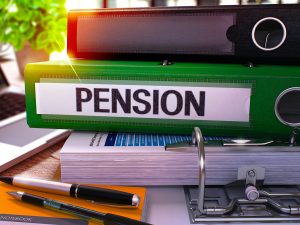
Auto enrolment for new employers has been catching out companies for years now. The rules surrounding it are complicated, implementing it is difficult, and, yes, you’ve guessed it, it costs money.
But what is auto enrolment and why do you need to know about it?
Auto enrolment for new employers – what is auto enrolment?
Auto enrolment is a scheme which requires most UK companies to put into place a workplace pension scheme into which their qualifying workers will be automatically enroled.
As an employer, you then have to make contributions to your staff member’s auto enrolment pension every time you pay them.
Auto enrolment has been rolled out in successive phases since 2012 when very large employers had to start their own schemes. Over the course of the past few years, various staging dates have come and gone when more and more companies had to follow suit.
Auto enrolment for new employers – how much does your company have to contribute?
As with staging dates, the amount that employers and employees have to put into pension schemes is also being rolled out.
| Date | Before 05/04/2018 | 06/04/2018-05/04/2019 | 06/04/2019 onwards |
|---|---|---|---|
| Total minimum contribution | 2% (inc 1% staff contribution) | 5% (inc 3% staff contribution) | 8% (inc 5% staff contribution) |
| Employer minimum contribution | 1% | 2% | 3% |
At the moment, you’ll be obliged to put in 1% of salary. In the coming tax year, that will rise to 2%, finally going up to 3% from tax year 2019/2020.
What is classed as salary? In the current tax year, any amount you pay your staff between £5,876 and £45,000. Salary includes basic wages, commissions, bonuses, overtime, and the various forms of statutory pay (sickness, maternity, ordinary or additional paternity, and adoption).
Auto enrolment for new employers – employing staff for the first time?
If your staff member starts work after the 1st October 2017, your auto enrolment duties start from the first day your staff member begins their employment.
Auto enrolment for new employers – what do my duties entail?
First, you must choose a pension scheme and then complete a declaration of compliance online to inform the Pensions Regulator that you are following the law.
Burton Beavan tip – there are lots of different choices of workplace pensions your company can join. Please contact us on 01606 333 900 for advice about choosing the right scheme for your business and how to properly enrol with the Pensions Regulator.
A staff member is eligible to join a workplace auto enrolment pension scheme if they are between the ages of 22 and the state pension age, and they earn over £10,000 a year (£833 a month or £192 a week).
For all applicable staff members, they must be put into a pension scheme and both you and your employee must make payments into it.
Your employee however can opt out of the scheme. You must send a letter to all your staff members to inform them of their choices around automatic enrolment.
To opt out, they need to ask you for an opt-out form which they should sign and give back to you. The form should then be sent to the pension provider you’ve chosen for your company. Some pension schemes may allow your staff member to opt out online. If this happens, you need to tell the Pensions Regulator how you’ve met your duties under the law within 5 months of the opt-out.
If you’re paying your staff member less than £113 a week and have no PAYE system in place, you still need to send a letter to staff members about auto enrolment and set up a pension scheme if they ask to join it (you won’t need to pay into it though).
If their pay does go over £113 requiring you to set up a PAYE system, you will then need to assess your staff member to see if they need to be put onto a pension scheme.
Auto enrolment for new employers – paying over your and your staff member’s pension contributions
If this is the first time you’ve ever paid staff, you’ll need to set up as an employer with HMRC. You do this here.
When you pay a staff member, you deduct their income tax and National Insurance and keep it in your company bank account. The same is true for another tax called National Insurance Employer’s Contribution – this is a charge based around how much you pay your staff members.
Income tax and both forms of National Insurance must be paid to HRMC by the 22nd of the month following when you remunerated your staff.
For your and your employee’s pension contributions, this needs to be paid by the 22nd of the month following remuneration directly to your pension scheme provider.
For initial payments, some schemes will let you pay the first three contributions on the 22nd of the fourth month. This is to help you manage refunds to staff members who ask to leave your scheme. (All staff members who opt out within the first month of their pension enrolment are entitled to a full refund).
Auto enrolment for new employers – WEALTH WARNING
This is NOT an easy area of accounting and bookkeeping. Its introduction has been beset with problems and while HMRC and the Pensions Regulator have shown some leeway and understanding during the early years of adoption, this patience is now running at an end.
Please involve your team at Burton Beavan if you’re employing staff for the first time. Work with us to register at HMRC as an employer, let us help you choose a pensions provider and enrol with the Pensions Regulator, and then assist you with the introduction and implementation of auto enrolment in your workplace.
Call the team on 01606 333 900 or email us at hello@burtonbeavan.co.uk.







